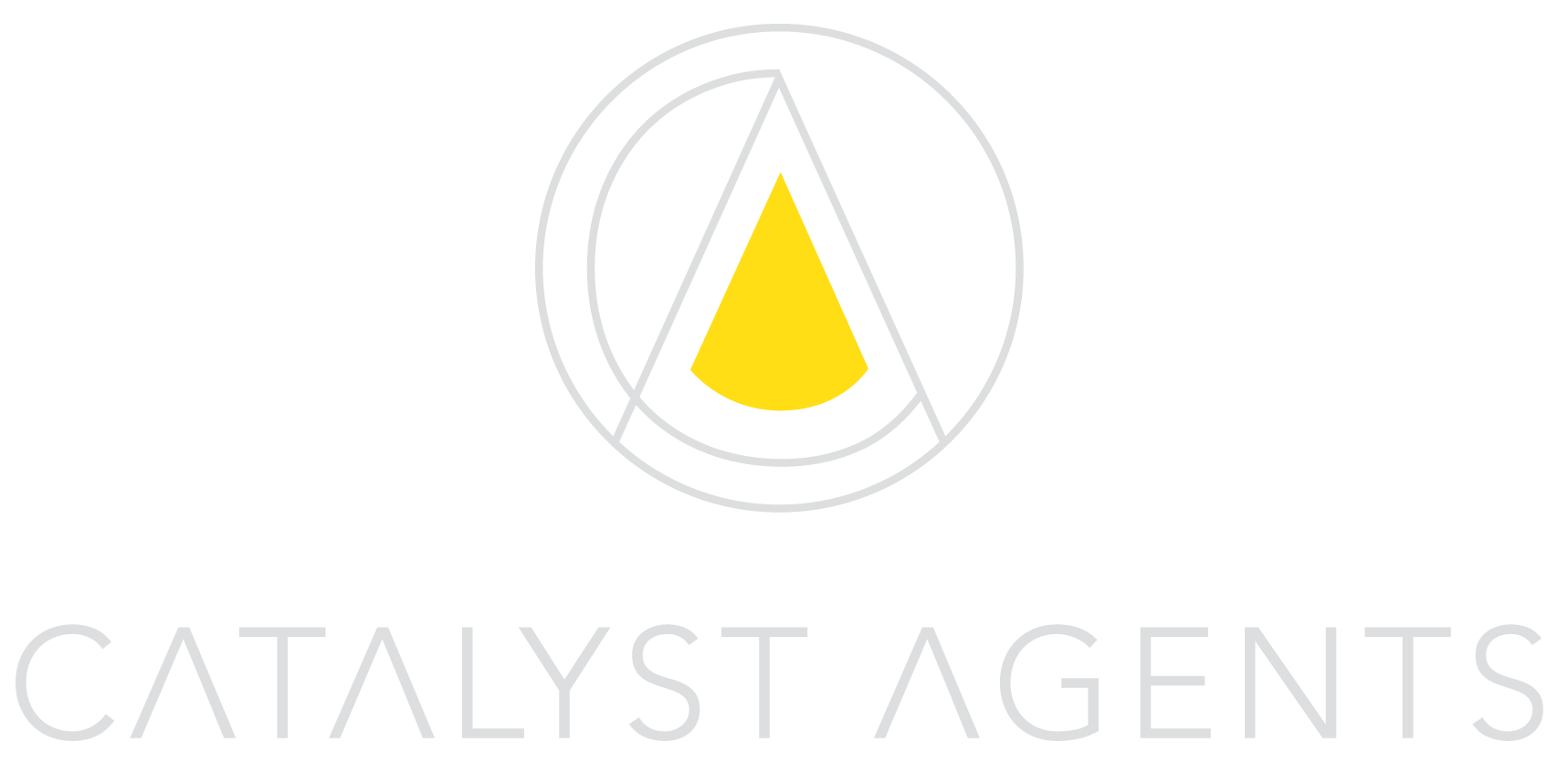Little Red Book Aug 2021 Update - How to Start Your Own Live Audio Chat
We just wrote about the new beta function on Little Red Book, which looks very much like Clubhouse, but on a Chinese social media platform. We think this may be a good move for Little Red Book, because the platform is all about users sharing authentic experiences, so connecting these users into audio chats where they could build a sense of community could further this brand value.
So, how do you start your own audio chat? First, if you haven’t read our first blog post on this new live audio chat feature on Little Red Book, reference the screenshots below. You can find this function right under the notification icons in your notification tab. The featured live audio chats are displayed in a scrolling bar.
Click on the button at the top right in the red box to start your own live audio chat on Little Red Book!
Type in the topic name for your audio chat group, select a category for your chat, and tap on the button at the bottom to start your live audio chat!
You can tap into the live audio page right above this featured audio chats bar to enter into the audio chats page. At the top right, there is a button to ‘start your own live chat’. Tap on that, enter in a topic, select a category, and press the bottom button to get started and that’s it! You’ve just launched your first live audio chat on Little Red Book!
Don’t have an invitation code to access this beta feature? Read this blog post to get the invite code!