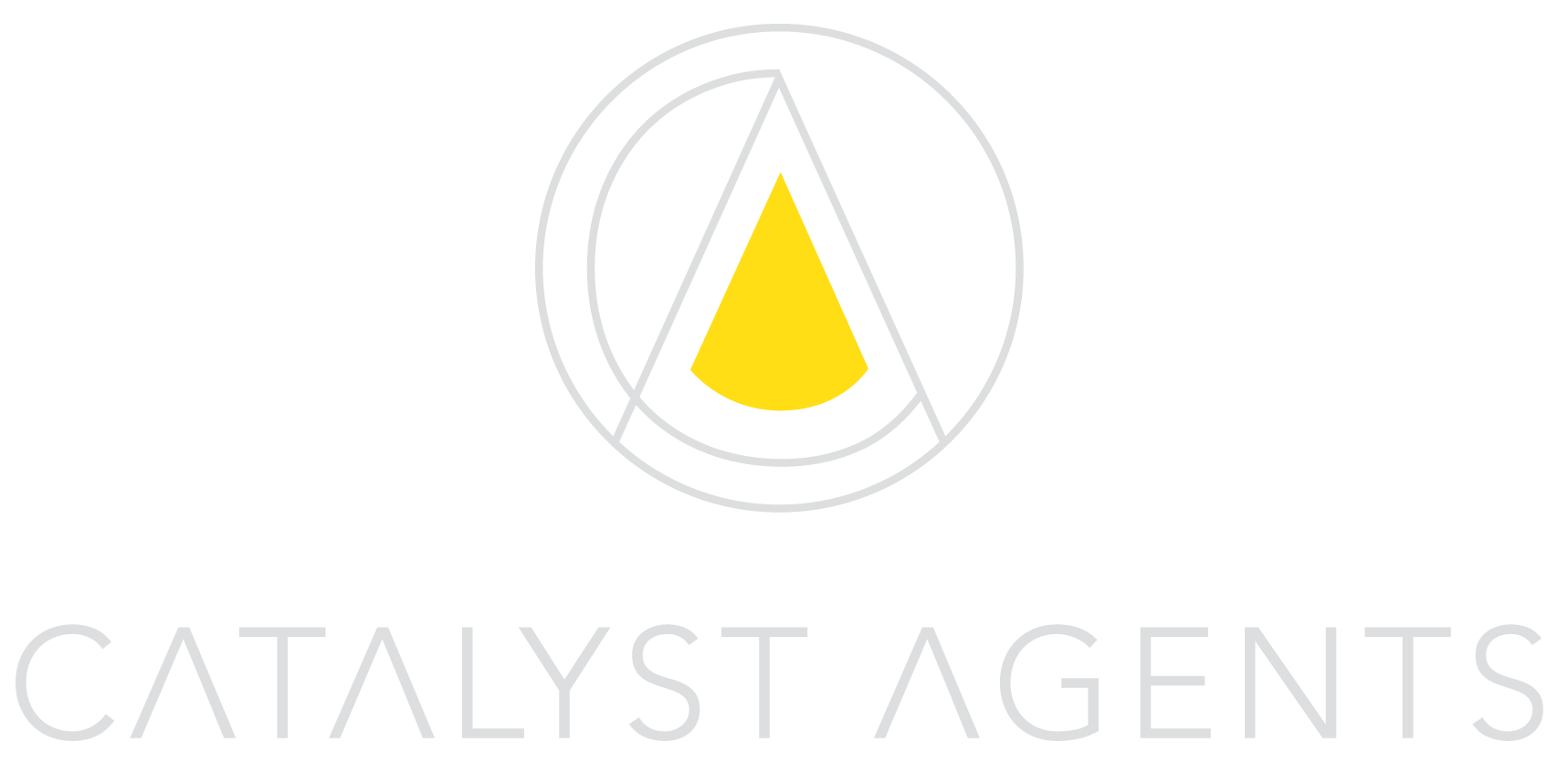4 Tried and Tested Best Practices for Hosting Instagram Live Streams
We've hosted 8 Instagram live streams segments over the past 3 weeks in collaboration with artists, chefs, and entrepreneurs on our owned media platform, Pendulum Magazine.
We've learned 4 best practices from our experience that we are sharing with you below.
1. Speak to relevant concerns by identifying a 'deeper' benefit
The big idea behind creating engaging content is to figure out where and how your company is adding value. Consider two things 1/ what problem are you solving for the customer? and 2/ how does it tie back to your brand? Here's a chart with 3 examples.
Understand what it is that your customers are worried about right now, and make sure you are speaking to that.
2. Make it NATURAL
If simply winging it scares you, then have a few questions to guide the flow of the conversation. Remember — conversation is key, and whether you are doing a live interview or a demo, it shouldn’t feel rehearsed. Ask your audience questions. Have them ask you questions. If you are going live on social media, you should be socializing...not broadcasting.
3. Test the Connection!
Don’t laugh at this one. Out of our first 3 live-streams, 2 had connectivity issues and we spent a good 5-10 minutes fixing it, so we lost viewers during this time. Now we set up a test call with the collaborator or interviewee 30 minutes before we go live.
A live segment that stutters or where the viewer is looking at a spinning circle as the page loads isn’t engaging.
4. Focus the eyes on where the action is.
Have the interviewee, or whoever is going to be more animated and moving around, take the top half of the screen. We did our live streams in an interview style, and after the first segment, we noticed that it’s better to have our interviewee, who was doing the demos or moving around their studio to show us around, take the top screen.
Have the interviewer located on the bottom half of the screen (correct positioning on the left).
Those are the 4 best practices we learned from the past 3 weeks of hosting live streams. If you think someone in yet network could find this useful, share this email with them using the "forward" button below!
Next Week...WeChat Work Live Streams and Online Meetings
We are going to talk about a mobile app for businesses under the WeChat ecosystem that can help you stay in touch with your customers on WeChat using live streams and online meeting rooms that can host up to 300 people.
Stay tuned!