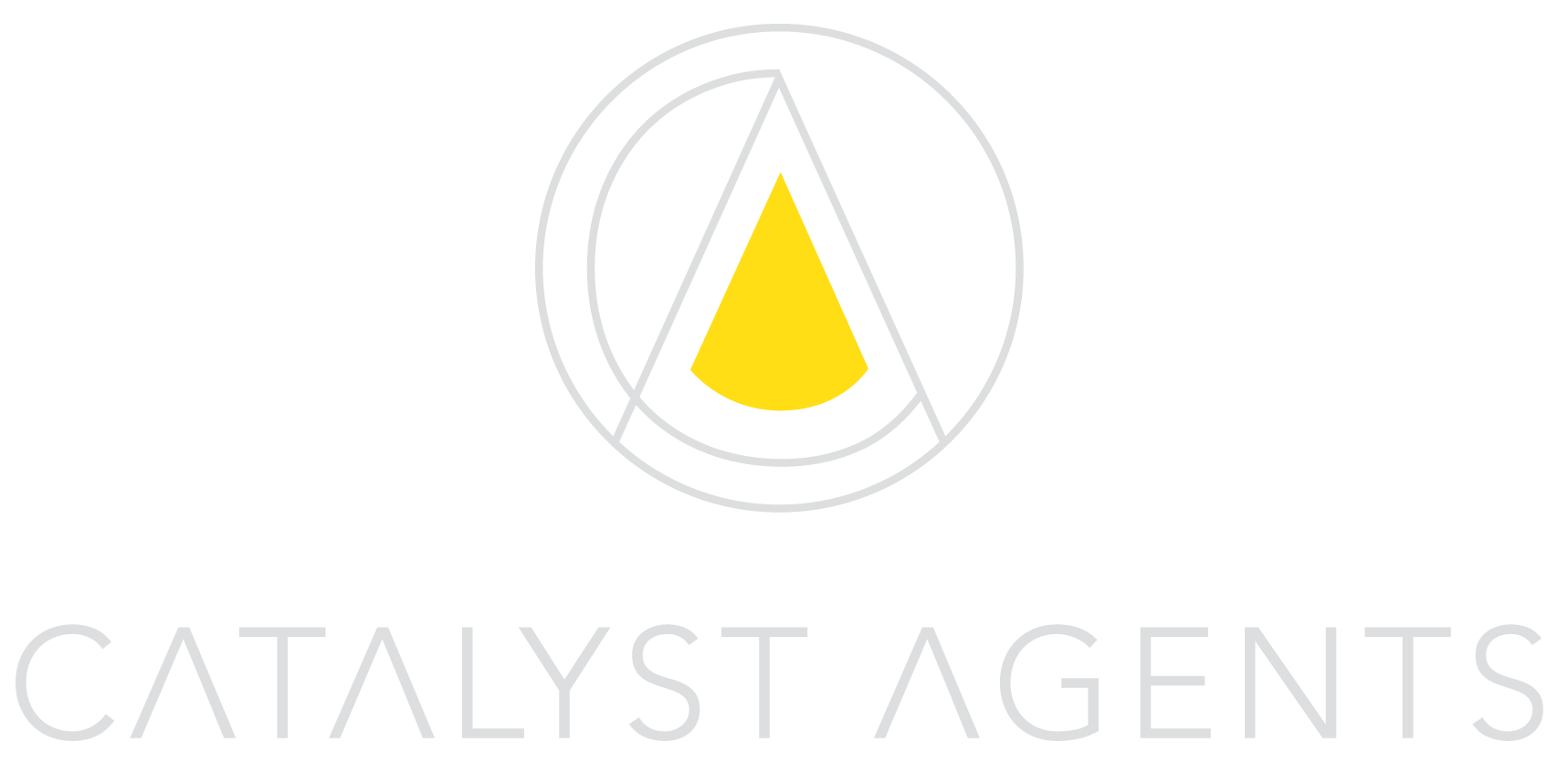What's a WeChat Subscription Account?
WeChat Subscription Accounts
WeChat has a variety of different accounts for businesses who want to register to promote to the Chinese consumer. Today we will cover what they refer to as a 'Subscription Account'.
The key thing to note is that a Subscription Account is stored inside of a folder within your messages under the Subscription folder, in your main messages and chats. It's a blue folder icon and shows up as one of your chats. All Subscription Accounts you subscribe to will be stored inside of this folder. If you click into the folder, you will see all the accounts you subscribe to in chronological order of when these accounts last posted. The account that posted most recently will be on top. You can set select accounts you follow to be 'sticky on top', so that account will always be at the top of your Subscription folder.
Once you click into your Subscription folder, all the accounts you follow will be in here, much like the screen you see here. You can see we are following DavidsTea, Korea magazine CeCi, Dailynet and World Estate which is sticky on top.
Subscription Folder
Once you click into your Subscription folder, all the accounts you follow will be in here, much like the screen you see here. You can see we are following DavidsTea, Korea magazine CeCi, Dailynet and World Estate which is sticky on top.
As mentioned, the Subscription accounts are arranged in chronological order based on the latest posting the account sent out. If you want to search for a Subscription Account to follow, you can go back to your chat screen, and tap on the "+" icon on the top right and select 'Add Contacts' and then 'Add Official Accounts'. Type in the name of the brand/business you want to follow and click search. Their WeChat Subscription Accounts should pop up.
VOGUE'S Account
As a sample, we will look at VOGUE's WeChat Subscription account. This is where you can view all the past articles they have posted to the account, starting with the most recent post. With a WeChat Subscription Account, you are able to send out one newsletter per day, and each newsletter can have up to 8 different articles. For example, looking at the VOGUE WeChat account we see the latest newsletter they posted, and it has 7 articles in it, with one top article with a larger feature visual. When you click into each of these articles, you will be able to read the full article, which ranges in length and is similar to a blog post.
Custom Menus
One addition item to note is that with a Subscription Account you are able to customize a bottom menu bar, which can basically be anything you want, such as 'New Production', 'Store Promotions', and 'Contact Us' as examples. You are able to have up to 5 drop-down menu items in each of the custom menu navigation categories, as seen in the VOGUE WeChat account screenshot.
These links can be linked to an image, message, or article. For example, if one of the menu items is 'Promotion Code', then clicking on it might send a promotional code to the chat window between you and the Subscription Account (you are able to chat directly with the Account Admin by clicking on the tiny keyboard icon on the bottom left. The menu items can also take a reader to a specific WeChat article. Note that with a Subscription Account you cannot insert external links into the body of the articles.
We hope this article clarified some of the mystery surrounding WeChat Subscription Accounts. If you still have any questions regarding a Subscription Account, or would like to set up an account for your business, please contact our team using the Contact Form on our website.