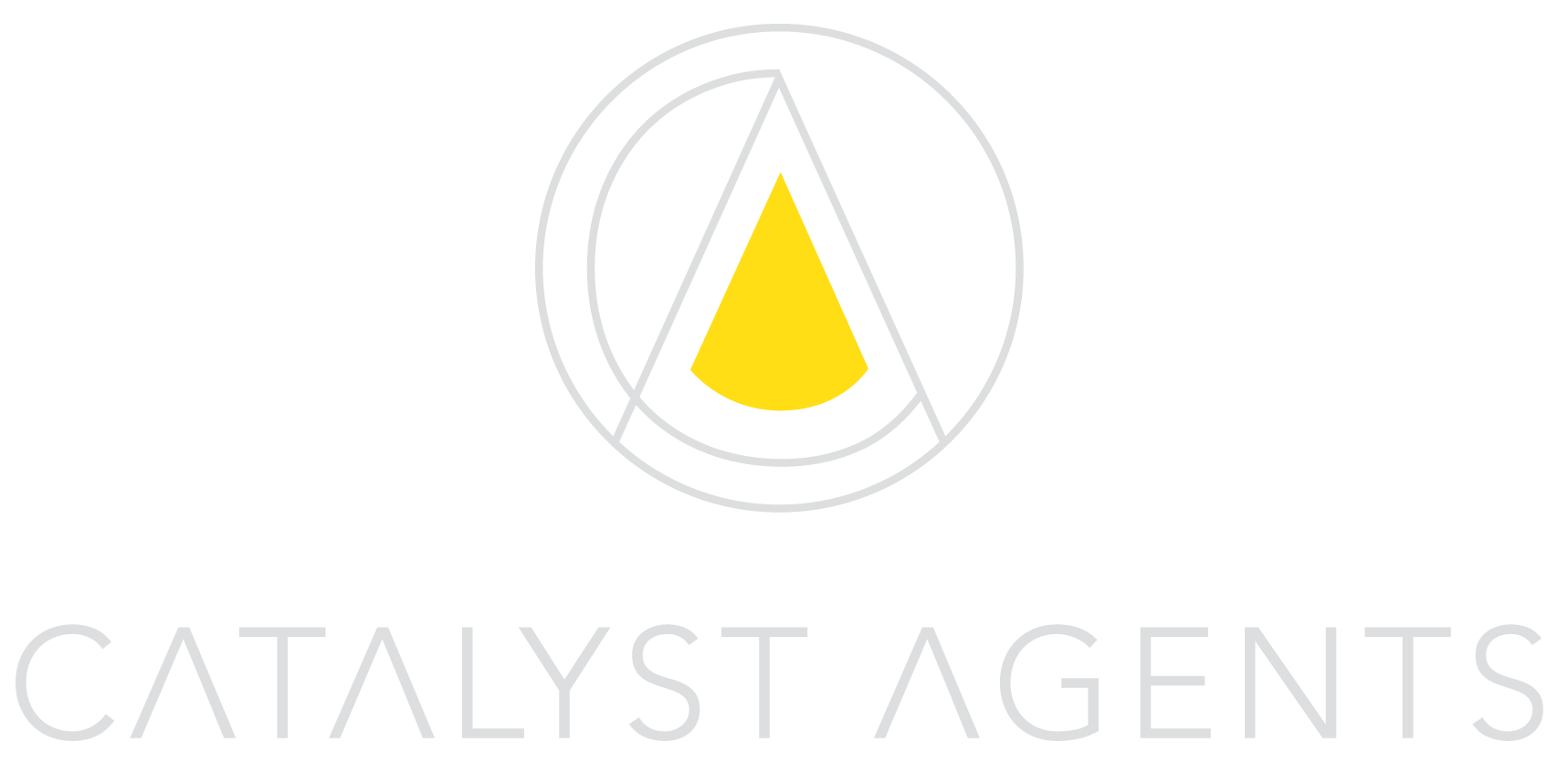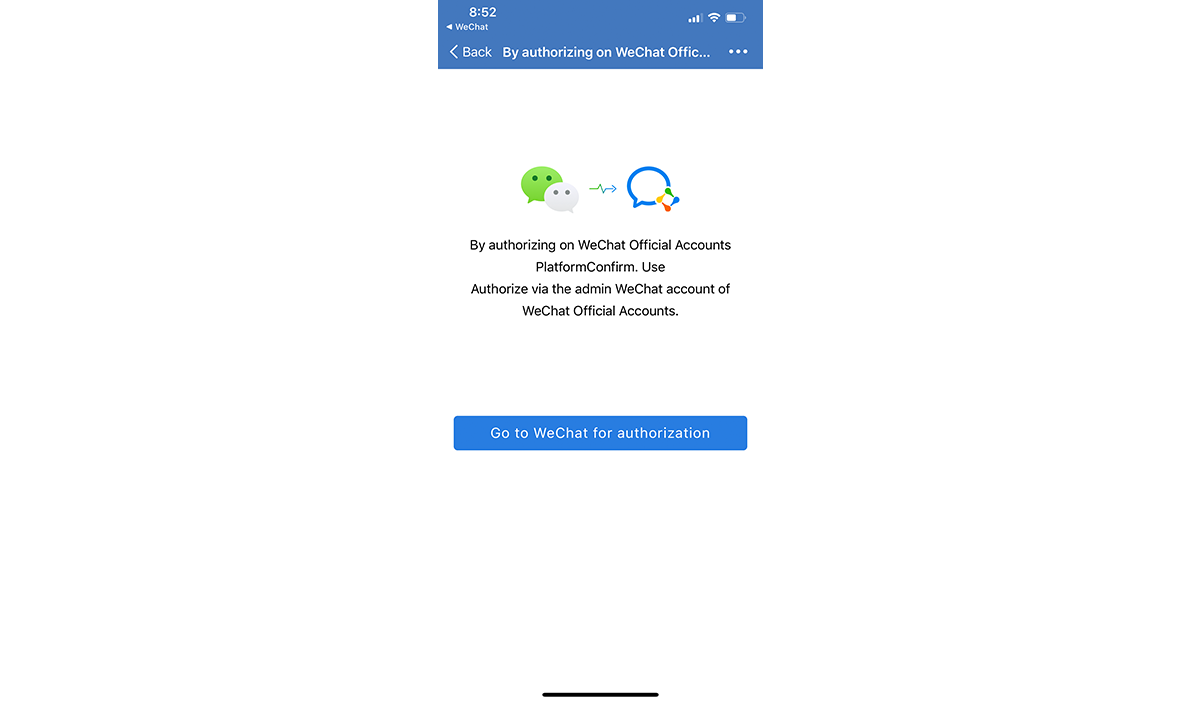WeChat For Business || How to Set Up a WeChat Work Account for Your Company
In our last blog article, we covered how WeChat Work Online Meetings make working from home seamless and cohesive between teams. In this article, we're going to teach you step-by-step how to set up a WeChat Work account for your company.
STEP 1 | Download and Open the WeChat Work app, tap "Me" in the bottom menu bar then tap "settings"
STEP 2 | Tap on "Switch Identities"
STEP 3 | Select 'Create company/team'
STEP 4 | Select whether you are a Company, School, Government or 'other' business category. Enter in the required information regarding your registered Company name, Industry Type, Staff Size and your personal Full Name. A note on Industry Type, make sure to choose the industry that most closely represents the business you have registered and makes up the majority of your business activities.
STEP 5 | Once you have submitted the information form, you will be asked to confirm the Company Name and the name of the account creator.
STEP 6 | The next step requires you to submit registrant information. You are able to select one of two ways to do this - by submitting documents or by verifying through WeChat Official Account Registration.
STEP 6A | Verifying through WeChat Official Account Registration. This is the easier route if you have the following pre-requisites 1) A Registered WeChat Official Account for your company (not your personal account) and 2) You are the Account Operator for the company and can authorize the account's connection to WeChat Work.
STEP 6B | If you do not already have an Official WeChat Account for your company, then you will have to verify the WeChat Work account by submitting business documents. Have a copy of your business registration certificate or certificate of incorporation handy for the submission. Ensure that it is a color copy.
STEP 7 | Verifying by WeChat Official Account, the next step is to go to 'Go to Wechat for authorization', and once you click this, it will switch to your personal WeChat account, where you can select which WeChat Official Account you want to authorize for this WeChat Work account.
STEP 8 | Click on Authorize.
STEP 9 | Confirm the company name you want to feature for the WeChat Work account.
STEP 10 | Submit for review. If you already have an existing WeChat Official Account then authorization will be approved almost instantaneously.
Welcome to the world of WeChat Work! You are joining over 2.5M companies and 60 monthly active users in using the WeChat Work to stay connected while working from home. Stay tuned as we post more tutorials on how to maximize WeChat Work for your company!
Need help opening a WeChat Official Account or WeChat Work account for your company? Contact us today at info@catalystagents.com and let our WeChat Specialists help!