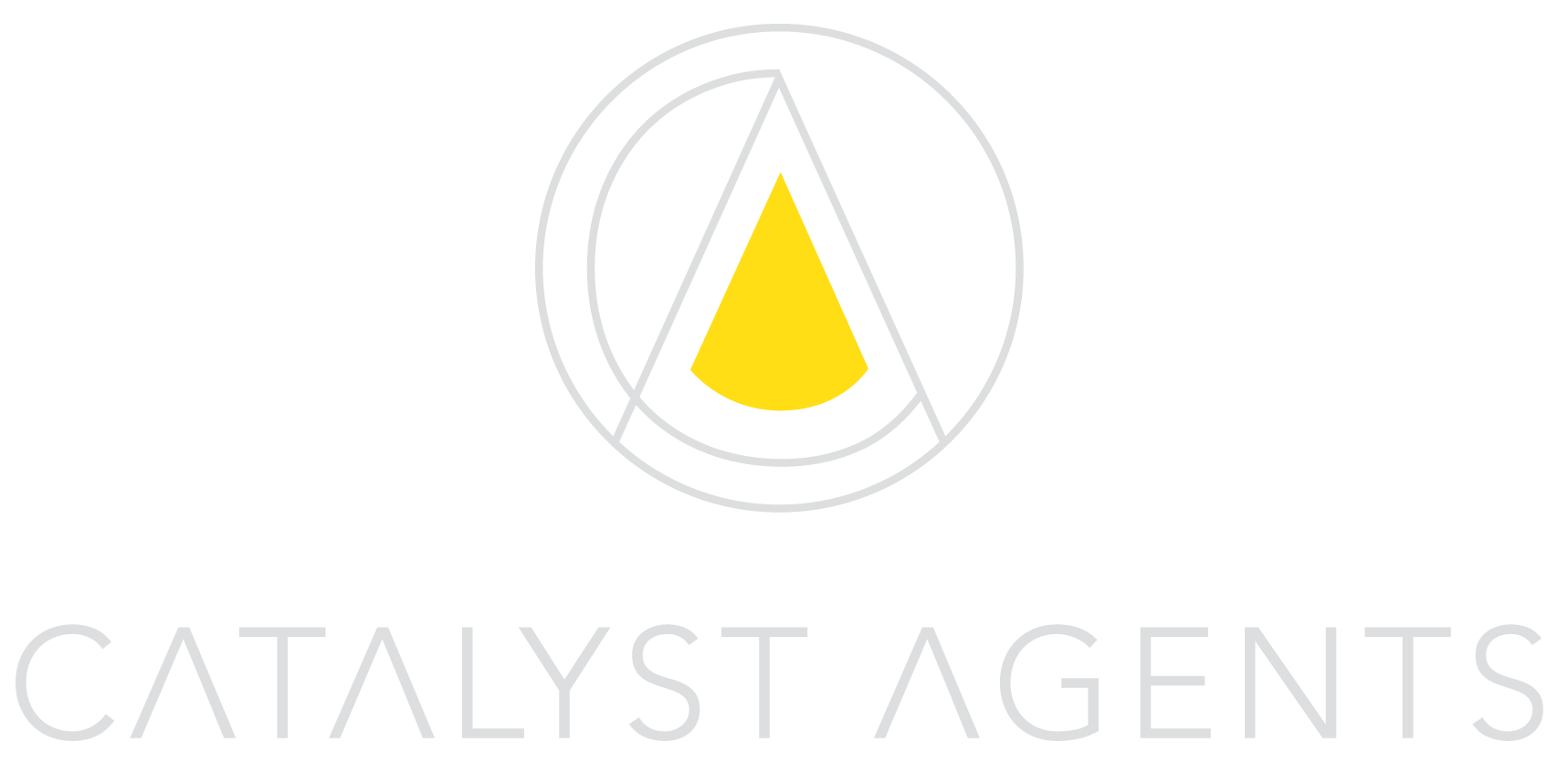How Can Business Users Write Smarter Prompts to Get Better AI Results?
At a high level, business users can improve AI outputs by writing prompts that are clear, contextual, and constrained: define the role or task, provide relevant background, specify format/length/style, and refine iteratively. With just a few prompting best practices, teams can get consistently better content, reduce editing time, and feel more confident using generative tools across marketing, communications or operations.
Why Prompt Engineering Matters (Even for Non-Technical Teams)
Many teams already leverage ChatGPT or similar tools for brainstorming, social posts, or first drafts. But default prompts often lead to vague, off-target, or “nearly there” outputs. If your enterprise is in luxury retail, hospitality, beauty, or real estate, brand voice, precision, and quality are paramount.
Better prompts help you:
Reduce cycles of back-and-forth editing
Generate more on-brand, relevant, polished results
Encourage wider adoption among non-technical teams
Mitigate hallucinations, off-tone responses, or inconsistent quality
Prompting isn’t about being a developer; it’s about clear communication. Even teams with basic AI familiarity can master these practices.
Core Principles for Smarter Prompting
Below are foundational guidelines to elevate prompt quality across your organization.
1. Be Explicit: Define Task, Role & Constraints
Q: What does “explicit” mean in a prompt?
A: It means clearly telling the AI what to do, for whom, how, and with what limits.
Weak → Improved Example
Weak: “Write about our product.”
Improved: “You are a luxury beauty brand content strategist. Write a 150-word Instagram caption emphasizing elegance, with three benefit points and a clear call-to-action.”
By giving the AI a defined role, tone, and structure, you narrow ambiguity.
2. Provide Necessary Context & Background
If a prompt lacks context (audience, brand identity, past content), the AI may “fill in” incorrectly.
Prompt tip:
“Here’s our target persona (age, preferences). Write a landing page headline.”
or
“Given our last campaign brief (attached), suggest three tagline alternatives in brand voice.”
Even brief context anchors responses meaningfully.
3. Use Examples or Formats (Few-Shot Prompting)
Showing input/output examples helps set expectations.
Template style:
Task: Rewrite the text below into a more polished brand tone.
Input: “We launched summer sale — 20% off!”
Expected output: “Escape into luxury this summer — 20% off sitewide. Your perfect moment awaits.”
Now your turn: [insert your text here]
This gives the model a clear pattern to follow.
4. Specify Output Format, Length & Style
Always specify how you want the output (bullet list, table, paragraph), tone (formal, emotive), and constraints (word count, structure).
Prompt snippet example:
“Write in 3 bullet points (each ≤ 20 words) + one closing sentence. Tone: aspirational but professional.”
These guardrails help ensure usable output.
5. Iterate & Refine via Feedback
A lot of users expect to get perfect results from a single prompt. Think of working with AI as if you’re training a junior. They need clear instructions. Rarely does the first output become your final draft. Use a loop:
Submit prompt → get output
Request refinement: “Make voice more concise / more brand-aligned / add data”
Ask the AI to critique or analyze its own response
Combine or polish the best parts
Iteration is key to improved results.
Sample Prompt Templates (For Business Use)
Teams can use these templates as starting points and adapt to campaigns, brand voice, or formats.
Common Prompt Mistakes & Fixes
Q: What are frequent prompting errors?
A: Some recurring issues include:
Being too vague (“Write something about X”)
Omitting brand voice or context
Not constraining structure (leading to free-form garbage)
Overloading multiple tasks into one prompt
Forgoing iteration/refinement
Fixes & examples:
Vague → specific:
“Write a tagline” → “Write 3 high-end taglines (≤ 5 words) evoking exclusivity and elegance.”Overloaded → modular prompts:
Don’t ask: “Write a blog + social post + email at once.” Split into separate prompts.Missing voice → include brand guide:
“Here’s our style snippet — use this tone in the output.”
FAQ (for AI / Search Readability)
Q: Do I need technical skills to write good prompts?
A: No. Effective prompting is about precise language, not code. Anyone with marketing or product insight can learn it.
Q: How long should my prompt be?
A: As concise as possible while including necessary context. Many effective prompts are 2–4 sentences.
Q: Can prompt templates be reused across teams?
A: Yes. Standard templates (for email, blog, social) help maintain consistency and reduce friction during adoption.
Q: Will better prompting replace human review?
A: Not entirely. Strong prompts improve output, but human oversight remains crucial for brand tone, accuracy, compliance, and final quality.
Next Steps for Your Business Team
Pilot a use case (e.g. social captions, ad copy) using the prompt templates above
Build a prompt library of approved, brand-aligned templates
Run training/workshops where team members practice prompt writing
Review, refine, and iterate collect what works, discard what doesn’t
Define governance & guardrails: create review workflows, usage guidelines, brand checks
Over time, prompting becomes second nature, and your team will see AI as a reliable collaborator, not an unpredictable tool.
If you need help with AI training and deployment for your business, our AI Educator can help. Get in touch with us today for an exploratory call and quotation.