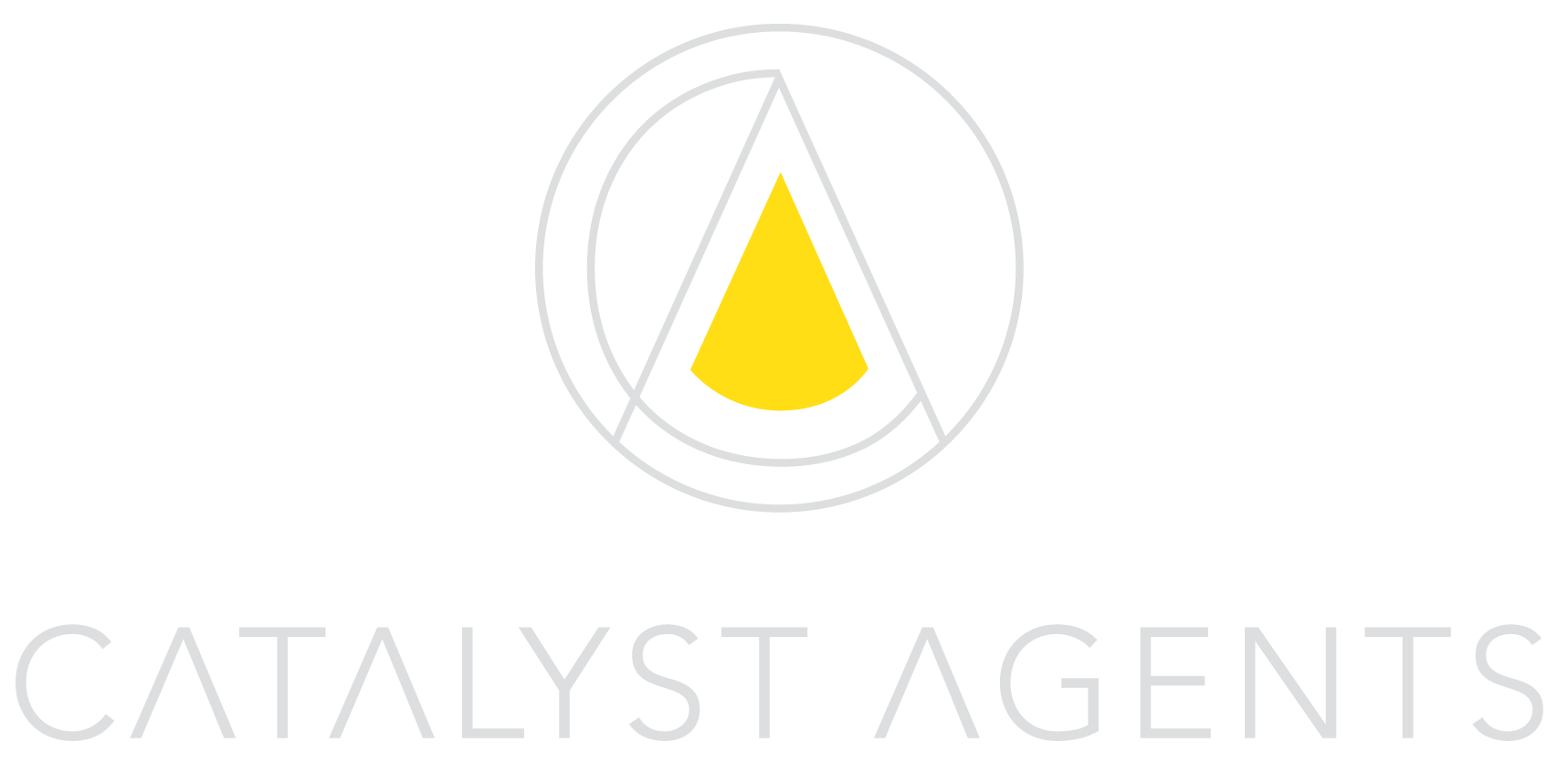Unlocking Instagram's Latest Feature: Elevate Your Carousel Posts with Story Highlights
Instagram is constantly evolving, and the latest news is that IG Guides are now a thing of the past.
One such feature that has recently gained popularity is the ability to elevate your carousel posts by linking them to your story highlights, which are visible on your profile. This innovative addition allows users to curate and showcase their stories content in a more organized and accessible manner, and is a way for those who just so happen to come across the content, to view similar content that they may be interested in.
Understanding Carousel Posts:
Carousel posts on Instagram have long been a creative tool for users to share a series of images or videos within a single post. Carousel posts are a perfect way to create shareable and saveable content. Whether it's a step-by-step tutorial, a travel adventure, or a product showcase, carousels provide a dynamic way to share a narrative in a visually appealing format. Because these posts are typically more educational, users are more likely to save or share and revisit the content at a later time.
Enter Story Highlights:
Instagram's Story Highlights feature allows users to select and save their favorite Stories for an extended period, giving them a more permanent presence on their profiles. How is this related to carousel posts? Now, Instagram gives you the option to add links from your carousel slides to your story highlights. This makes sure that your older posts from years ago do not get lost in the abyss of posts on your profile. You can simply view the collection in your story highlights if you link your carousel posts to them. This serves a “pinning” purpose, to highlight your best posts and stories, while also giving the user in the audience an opportunity to find similar content from the same creator.
How to Use Story Highlights for Carousel Posts:
Create Your Carousel Post:
Begin by crafting a captivating carousel post as you normally would, selecting a series of images or videos that tell a cohesive story.
Link to Story Highlights:
Once you have your photos selected and copy written, find the linked highlights selection as shown in the image above. Make sure that your profile already has story highlights set up to use this function.
Add to Highlights:
After posting your carousel to your feed, you’ll notice that on the bottom left corner, you’ll see a little icon, similar to one you see when you tag another user to your post, or tag products to your post.
Photo Credits: @mi.la.s
Users who click on that icon will be directed to the highlights stack on your profile, and they will have the option to view all of your stories under that specific highlights topic.
Benefits of Elevating Carousel Posts with Story Highlights:
Enhanced Visibility:
Story Highlights are prominently displayed on your Instagram profile, ensuring that your carousel posts are easily accessible to both new and existing followers.
Extended Lifespan:
Unlike regular Stories, which disappear after 24 hours, Highlights remain on your profile until you choose to remove them. This longevity allows your carousel content to continue making an impact long after its initial upload.
Improved Storytelling:
By organizing carousel posts into Highlights, you can craft a more coherent and immersive storytelling experience for your audience. This feature encourages users to explore and engage with your content in a sequential and meaningful way.
Personalized Branding:
For businesses and influencers, using Story Highlights to showcase products, services, or behind-the-scenes moments contributes to a well-branded and curated profile, fostering a stronger connection with followers.
Instagram's integration of Story Highlights for carousel posts is a game-changer for users seeking to elevate their storytelling on the platform. By leveraging this feature, individuals, businesses, and influencers can not only organize and enhance the visibility of their carousel content but also create a more immersive and lasting impression on their audience.