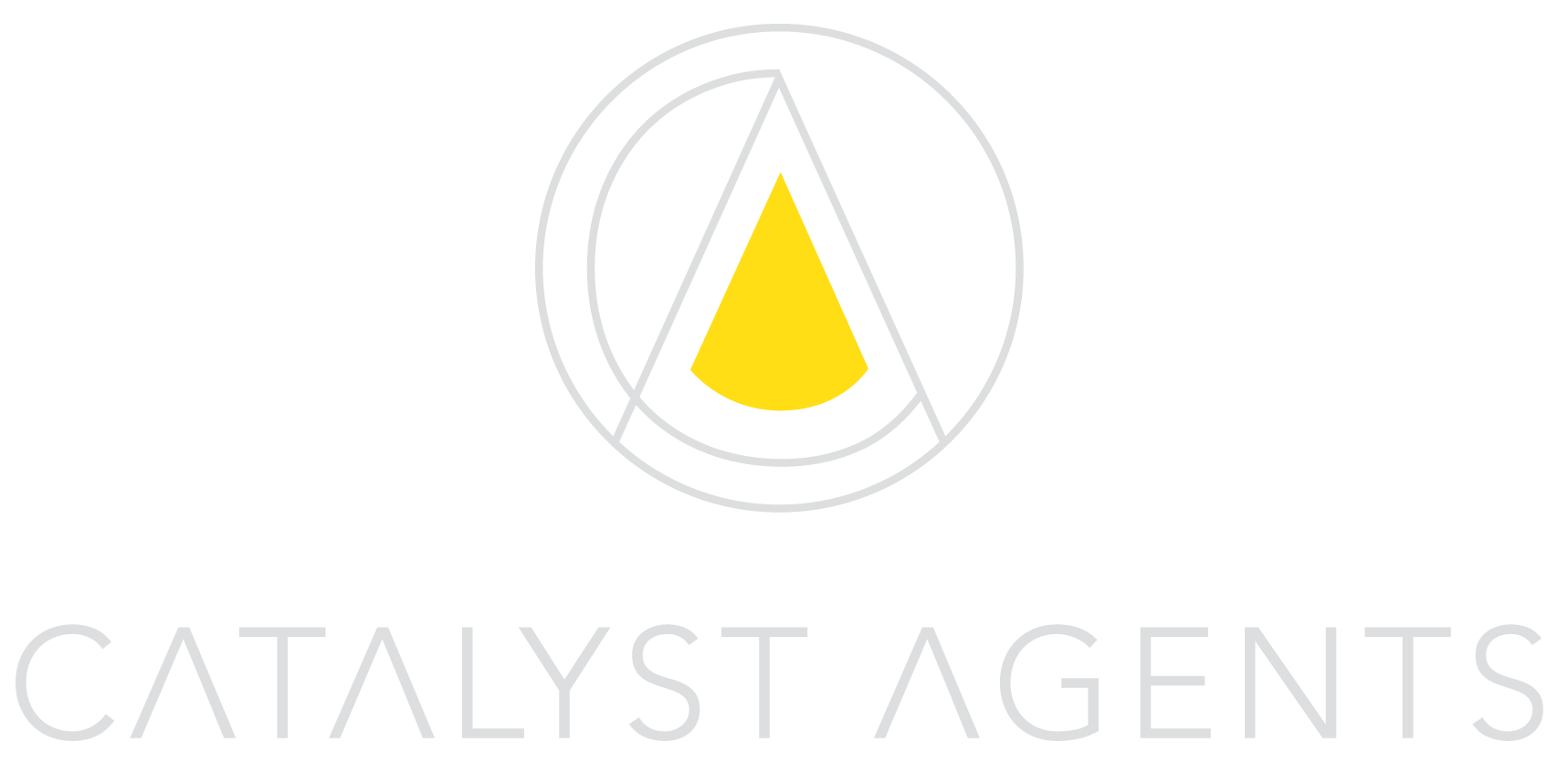WeChat New Function to Assign Incoming Leads to Salespeople
DO YOU RUN A COMPANY THAT RELIES ON A NETWORK OF SALESPEOPLE OR SALES CONSULTANTS?
Department store beauty counters, home appliances with in-home demos, and real estate developers that have sales teams for each project come to mind.
What if we told you, you can now assign a specific team member or sales team to an incoming lead or inquiry, while keeping these customers as your company’s account followers?
What does that even mean and why does that even matter?
Well, case in point, a client that runs a department store with several beauty counters had their own WeChat Official Account, but when they ran sales promotions or events and clients visited the beauty counters, they were adding the personal WeChat accounts of the salespeople.
Turnover is quite common and tenure with a company is more short-lived than we’d like to think nowadays, so as a salesperson departs to another brand or even a competitor, they are taking all of the sales contacts that the brand paid to attract and engage.
With this new WeChat function, where a brand’s official account can designate sales team members to leads, at least you can still retain the customer in the company’s WeChat official account even after the team member leaves the company.
This function is available to Service type WeChat Official Accounts, and we have tested this function for you to show you how it works!
You are able to add individual salespeople by their personal WeChat ID, and then categorize them into groups. For example, if a store has 5 locations, they can group the salespeople by locations; if a real estate developer has 5 different sales teams for projects across the US, they could group them by project.
Once you have done this, the salesperson can use the 'Service Account Conversations Assistant' (服务号对话助手)Mini Program (you can search for this Mini Program in WeChat) to create and send direct messages through the WeChat Official Account to the customers that have been assigned to them.
Search for the mini program for salespeople to use for customer communications in the WeChat search bar
In the screenshot below, it shows that Longchamp a salesperson servicing the “VIP” group, has sent out a link to the brand’s mini program to the customer. Notice at the top that this happens within the conversation between the brand and the customer, so the salesperson isn’t adding the customer personally. Customer information is centralized in the WeChat administrative backend.
VIP Sales Manager is sending a DM to their assigned client and it shows up within Longchamp’s WeChat Official Account and not as a personal chat
Salespeople also have their own ‘Salesperson QR code’ they could share from the ‘Service Account Conversation’ Mini Program. This means, instead of giving out their personal WeChat ID to a customer, they can be mandated to give out this Salesperson QR code assigned to them by the brand, to ensure that all 1) the customer follows the WeChat Official account and 2) the customer relationship is stored by the company.
Salespeople provide service to their assigned customers through the associated WeChat Mini Program (’Service Account Conversations Assistant’ ‘服务号对话助手‘) and can set their mode to online or offline, so their customers know when they are available.
Salespeople are able to toggle between an online and offline function within the mini program
HOW CAN YOU APPLY FOR / OPEN THIS FUNCTION FOR WECHAT OFFICIAL ACCOUNTS?
In your WeChat administrator backend, you want to add this new function by going into the ‘Functions’ panel on the left side menu bar, and clicking on the “+” sign, this opens up the list of functions you can apply for. Search for the ‘对话功能’ function, and apply for it. The pre-req is that your account has not had any penalizations by Tencent in the past year and that you have a verified service official account.
One this new function has been approved for your account, you can find and set up the function using the 3 steps below:
Click on ‘Conversation’ menu item (box #1 in the screenshot below)
Add new salespeople/consultants to your WeChat Official Account by clicking on box #2
Once you have added your salespeople by their WeChat ID, move on to step 3 and add assign customers to your salespeople
Once you have set up this function in the administrative backend, have your sales team find and add the WeChat mini program to their phones, so they can start communicating with their assigned customers!
HOW DO YOU ASSIGN CUSTOMERS TO A SALESPERSON?
1/ Manually assign from the WeChat Administrative backend
2/ Share the salesperson’s QR code in promotions that have been assigned to them or their team, so the corresponding customers scan this code, follow the company’s WeChat official account, and are automatically assigned to this salesperson
Salespeople can share their QR code from the mini program, which is tied to the brand’s WeChat Official Account. When customers scan this QR code, they are asked to follow the brand’s account as well, so this is a win-win
If you have your own WeChat Service Official Account, you can go ahead and implement this new function yourself and have your sales team add the mini program we mentioned. If this all sounds like it’s too much and you’d rather have a professional team help you get set up and train your team to utilize these latest tools, get in touch with us at info@catalystagents.com to set up a training session!