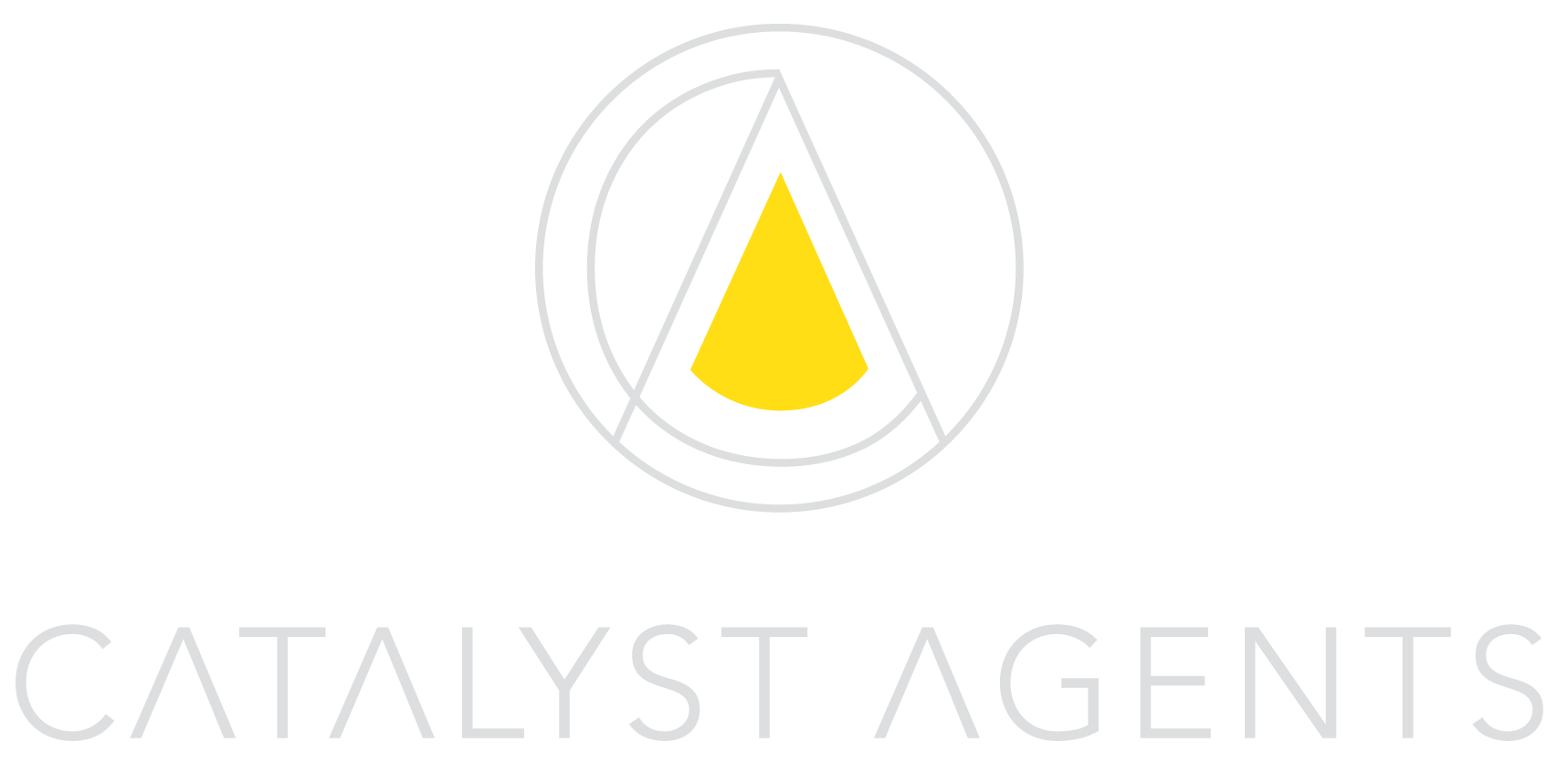Mastering Instagram: 5 Settings to Simplify Your Online Social Experience
Are you sometimes bombarded with Instagram DMs, hate comments, or even spam posts you deem unnecessary on your feed?
In the ever-evolving social media landscape, Instagram continues to be a powerful platform for connection, creativity, and self-expression. With its myriad of features and settings, navigating the Instagram experience can sometimes feel overwhelming.
Fortunately, there are several settings and tools available to you that can help streamline your experience and make your or your brand's online presence more enjoyable and manageable. Let’s explore five Instagram settings to help you take control of your account and make your life easier.
1. Auto-Responder for Direct Messages
Setting up an auto-responder can be a game-changer if you are inundated with direct messages on Instagram. This feature allows you to automatically reply to incoming messages with a predefined message or greeting.
To enable this feature, navigate to your Instagram settings, select "Business" or "Creator" account settings, and then choose "Messaging." From there, you can set up your auto-responder message to let followers know when you'll be available to respond personally or provide answers to frequently asked questions. Do note that during the hours the responder is on, if the user sends multiple lines of messages, the responder will automatically respond to each line of the message, which could be confusing or create spam messages for you when you check the next day.
2. Comment Filtering and Keyword Blocking
In an ideal world, social media would be a safe and positive space for all users. Unfortunately, the reality is that negative and harmful comments can sometimes find their way onto our posts. Instagram offers several tools to help users manage and filter comments, including the ability to block specific keywords or phrases.
By proactively blocking hateful or offensive language, you can create a more positive and inclusive environment on your account. To access this feature, go to your Instagram settings, select "Privacy," then "Comments," and finally "Manual Filter." Type in the words you want to filter out, and never see any comments like these on your posts again!
3. Restricting Accounts
For those dealing with persistent harassment or unwanted interactions from specific users, Instagram's "Restrict" feature can be invaluable. Restricting an account allows you to control how others interact with your content without outright blocking them. However, for bigger brands, you may just want to block the user so they cannot spread any misinformation or leave any negative comments in the future. Since it doesn’t affect the brand on a bigger scale, this is an easier way to deal with these types of accounts.
When you restrict an account, comments from that user will only be visible to them, and they won't be able to see when you're online or if you've read their messages. To restrict an account, simply go to the user profile you wish to restrict and select the "Restrict" option.
4. Muting Stories and Posts
While following friends’ and influencers’ stories and posts is great for staying connected on Instagram, sometimes you may want to temporarily mute their stories or posts to reduce clutter in your feed. Instagram allows users to mute stories and posts from specific accounts without unfollowing them entirely.
To mute an account, tap “following” on their profile and select the "Mute" option. Depending on your preferences, You can mute stories, posts, or both.
5. Activity Status and Notifications
Constant notifications and alerts from Instagram can be distracting and overwhelming, especially if you're trying to focus or disconnect from social media. Fortunately, Instagram offers settings to manage your activity status and notifications to help you stay focused and present.
You can turn off your activity status, which shows when you're online or active on Instagram, and customize your notification settings to only receive alerts for specific types of interactions, such as likes, comments, or mentions.
Try these out and see how it benefits you!