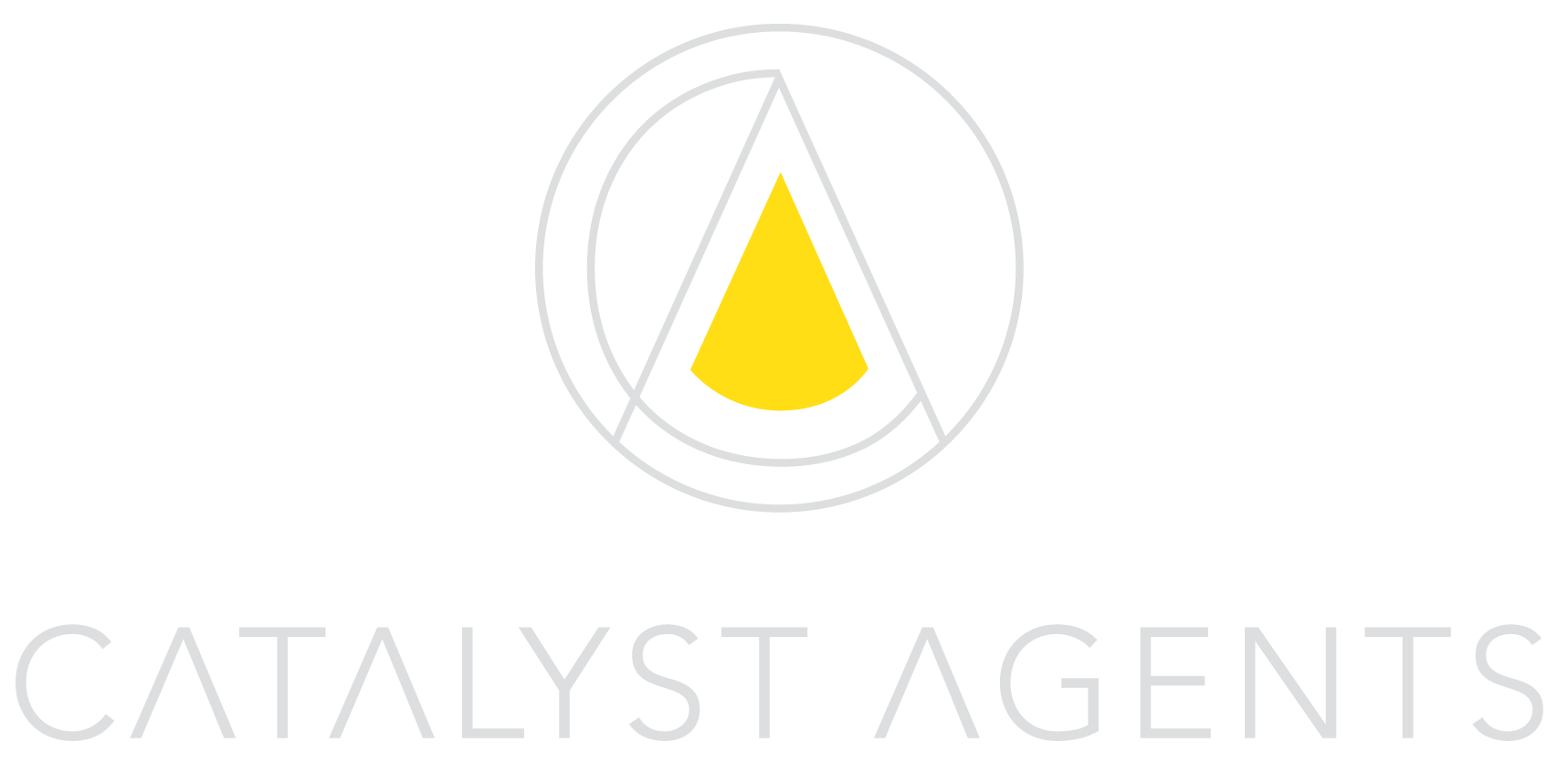INSTAGRAM MARKETING -- 3 Instagram Store Features to Help You Get More Sales This Holiday Season
The holiday season is a time of year when people are looking to spend money. And with the rise of online shopping, Instagram is a great way to reach potential customers and make sales. In fact, according to a recent study, 81% of people use Instagram to research products and services.
So, how can you use Instagram to get more sales this holiday season? Here are three Instagram store features that you can use to your advantage:
1. Product Tags
Product tags are a great way to make your products shoppable on Instagram. When you tag a product in a post or story, people can tap on it to learn more about the product and purchase it directly from your Instagram store. You can even tag products in your video and users will be able to see the products you are selling directly from your video.
Screenshot taken from @oomomo_bc account
How to use product tags:
Upload a photo or video of your product.
Tap on the "Tag Products" icon.
Search for the product you want to tag.
Tap on the product to add it to your post or story.
2. Shopping Tabs
Shopping tabs are a new feature that allows you to create a dedicated shopping page on your Instagram profile. This is a great way to showcase your products and make it easy for people to find what they're looking for.
Credits: @jycjewelry
How to create a shopping tab:
Go to your Instagram profile.
Tap on the "Edit Profile" button.
Scroll down and tap on the "Add Shopping Tab" button.
Select the products you want to include in your shopping tab.
Save your changes.
3. Instagram Checkout
Instagram Checkout is a new feature that allows people to purchase products directly from your Instagram store without having to leave the app. This makes it even easier for people to buy your products.
Photo Credits: Instagram for Business
How to use Instagram Checkout:
Make sure your Instagram store is eligible for Instagram Checkout.
Upload a photo or video of your product.
Tap on the "Tag Products" icon.
Search for the product you want to tag.
Tap on the product to add it to your post.
Check the box that says "Enable Checkout."
Tap on the "Share" button.
Additional Tips for Getting More Sales on Instagram This Holiday Season:
Use high-quality product photos and videos.
Write clear and concise product descriptions.
Use relevant hashtags to reach a wider audience.
Run contests and giveaways to generate excitement.
Offer discounts and promotions.
Use Instagram Stories to share behind-the-scenes content and promote your products.
Respond to comments and questions promptly.
By using these three Instagram store features and following these additional tips, you can increase your chances of getting more sales this holiday season.